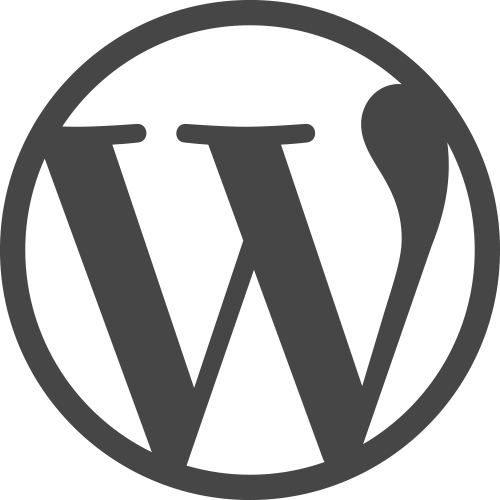This copy is for your personal, non-commercial use only. To order presentation-ready copies for distribution to your colleagues, clients or customers, click the "Reprints" link at the bottom of any article.
From the July 2015 issue of Research Magazine • Subscribe!
June 29, 2015 Blogging can give a powerful boost to a financial advisor's career—if done right
The sheer abundance of Internet blogs boggles the mind: At current count, there are more than 152 million of them. What's more, every half-second someone launches a new blog, according to WordPress, a company that creates and manages them.
You might expect celebrities like Lady Gaga, Beyonce or Arianna Huffington to work the blogosphere. And they do. What you might not expect to encounter are The White House Blog, the United Nations Blog and the Memorial Sloan Kettering Cancer Center Blog. They're online too. Then, of course, there are weird blogs, like the Hungover Owls Blog and the Breaded Cats Blog. (Don't ask!)
Not to miss opportunities, the financial services industry has joined the blog fest. Firms and advisors alike have taken to cyberspace to be seen and heard, educate, opine and, it is hoped, generate new business. As a result of their enormously popular blogs, several FAs and RIAs have seen their stars rise in the industry and beyond.
Famed Alvin Toffler, author of "Future Shock," argued in his 2006 book, "Revolutionary Wealth," co-written with Heidi Toffler, that, in the expansion of today's knowledge-based economy "expertise-based authority is being challenged as never before." As an example, he cites bloggers who are "challenging the authority of professional journalists."
Barry Ritholtz is one such blogger. Launching The Big Picture in 2003, "I didn't think that the financial press was doing an especially good job covering what I believed to be true and what I thought was significant or insignificant," says the chair-CIO of Ritholtz Wealth Management, in New York City. "So every now and then, I'd use my blog to push back against mainstream ideas."
The Big Picture, enhanced by photos and lively graphics, is one of the most popular blogs directed at the general public that advisors read as well. To date, it boasts 30,000 posts and snags 1.5 million page views monthly.
What has made his blog so successful, says Ritholtz, a former attorney, is publication of a new piece daily and the RIA's authentic voice as a practitioner with real-life experience versus the blogs of financial journalists.
"Just cranking out a lot of posts and making outrageous predictions isn't going to get you far for very long. There has to be some thought process and real analytic thinking," he says.
That's the stuff of Bob Seawright's blog, Above the Market, too. Though written for financial services professionals, consumers are avid readers. Seawright, familiar to Research readers as the magazine's Annuity Analytics columnist, is chief investment and information officer of Madison Avenue Securities, a BD headquartered in San Diego.
Seawright's posts—minimum 1,000 words—are considerably longer than the typical 600-word communiques of most financial bloggers. But Seawright has lots to say.
"I'm just getting warmed up at 600 words," he notes.
Tackling meaty subjects that demand in-depth attention, Seawright blogs less often than many of his colleagues. But when he does, the content is substantial and of high caliber. It might be about behavioral economics, the stock market or financial planning. "A New Kind of Investment Outlook," which he posted on Feb. 6 of this year, totaled 3,500 words.
"Sometimes I use the blog as a commitment device to solidify my thinking. If I'm struggling with how to deal with something, writing a piece about it works really well for me," says Seawright, who also practiced law before entering financial services.
Nerd Ascent
The high-profile Nerd's Eye View blog for advisors, written by Michael Kitces, a partner in Pinnacle Advisory Group, spawned a flourishing offshoot business for the FA as an in-demand speaker.
Kitces' blog focuses on the wide world of financial services, with thorough pieces about practice management, planning issues, and insightful articles interpreting industry trends. Each weekend, he curates—passes along—a round-up of notable pieces that ran during the past week.
The secret to Kitces' success is a focus on value and, as with Ritholtz, posting articles on a continual basis. He does all his own writing, with help only with graphics and occasional technical support.
He launched his blog in 2008 but, alas, with no readers, abandoned it after only a few weeks. By 2010, Kitces had a clear focus as to his target audience and just as important, what he would use to circulate the posts: social media.
"I knew how to create content. But I never really knew how to put it out there to get an audience," Kitces says. "Watching the growth of Twitter, in particular, did it for me." He remains on Twitter—the biggest driver of traffic to the blog—along with LinkedIn, Facebook and Google Plus.
Specialized blogs, if done right, attract a huge following. A prime example is Bill Winterberg's FPPad blog about technology for financial advisors, started in 2008. With practical information, he zeroes in on tech that enables FAs to be more efficient and serve up a more satisfying client experience.
"Advisors already have so much competition for their time. I don't want to add to the noise; I want to be part of the signal and provide practical takeaways that have specific business applications," says Winterberg, who formerly wrote software for Hewlett Packard and LeapFrog Toys. This past May, he was gearing up to expand the blog by hiring staff writers to cover specific tech areas.
Only a few years ago, it was a major challenge to launch a blog (short for weblog). Today, with the advent of services such as WordPress and TypePad, it's easy.
"There's an explosion in blogs for consumers as well as for advisors," says Winterberg, based in Atlanta. "Now the challenge is for advisors to separate the wheat from the chaff and identify blogs that continually produce good information and practical resources versus those that are soapboxes or maybe gossip posts."
One of the leading advisor blogs, read by consumers too, is Wade Pfau's Retirement Researcher. He started it in 2010 when, as an economics professor in Tokyo, he was seeking an academic post in financial planning in the U.S.
The Iowa native now has two jobs here: professor of retirement income at the American College of Financial Services and director of retirement research at McLean Asset Management, in McLean, Virginia.
Pfau's blogging forte is explaining complex technical retirement research in easy-to-understand prose. He discusses his own research and also summarizes others' findings published in journals. Retirement income has become a big issue of late, and Pfau's blog is one of the few places that delve deeply into the subject.
Advisors flirting with the idea of starting a blog would be wise to heed Pfau's advice. He says: "Blogging can be a good tool to find new clients, but it should be in your own voice and interesting. You've got to maintain it continually, update it and promote it through Twitter and other social media."
Blog Strategies
Visuals—ranging from graphics to videos—can give a blog magnetic appeal. On the Meb Faber Research blog, charts play a featured role. And at each week's end, Faber writes a summary of best tweets—his and others'—accompanied by a number of elucidating charts.
Faber began his blog in 2006; now 1,500 articles populate it. An engineer by trade, the quant looks at blogging as "a venue for two things: a soapbox to share your views with the world and to get feedback from many people."
Blogging is just one piece of Faber's social media pie. According to Faber, a combination of the blog plus academic papers and Twitter has "driven the majority" of his firm's assets, which now total nearly $500 million under management.
Most wirehouse and regional BDs have introduced corporate blogs. Some firms, like Raymond James, also have one blog for advisors and another for clients. "Practice Insights," for RJ FAs, concentrates on such critical areas as practice management, marketing support, and succession planning. Previously, this information was summarized and emailed to advisors. In January of this year the firm switched to a blog format.
It is divided into easy-to-spot categories, with concise pieces about, for instance, "The Five Stages of Client Engagement." Drilling down yields more articles on allied topics.
Though "Practice Insights" is written for RJ advisors, it also doubles as a recruiting tool.
"Our conscious decision was to make this information available publicly with the [notion] that if advisors at other firms see it, they could infer the kind of practice management support we have. Certainly one of the reasons was that, if advisors at other firms read it, they might develop an affinity for Raymond James. [Indeed], many times advisors from other firms will reach out and say they'd like more information," says Mike White, chief marketing officer.
Other popular blogs for advisors include Abnormal Returns, which does an excellent job of compiling content from other blogs; Scholarfp by fiduciary standard advocate Ron Rhoades, who is with Western Kentucky University; Seicblogs.com, highlighting experts' practical tips; Charles Sizemore.com, focusing on smart investing and global trends; and VanguardAdvisorsblog.com, wherein the firm's experts write about a variety of critical topics.
Advisors should also pay attention to these winning blogs aimed at consumers: Good Financial Cents—easy to navigate and with lots of good visuals and personal finance articles like "Why You Should Never Own a Variable Annuity"; Guidevine, with pieces like "Finding the Right Financial Advisor" (Guidevine also has a blog for FAs); Low-Stress-Investing.com, by CFP Andy Millard, packed with videos of the telegenic Millard discussing personal finance; Oxygenfinancial.net's Smart Money by Ted Jenkin and Kyle Lewis, which, aimed at Gen X and the millennials, exudes personality and humor; the Reformed Broker by Joshua Brown, an FA with Ritholtz's firm, who writes funny stuff—about finance, politics and culture.
Advisors who'd like to take a crack at blogging with a view to adding new clients should keep in mind a few key points. First: "You need to know who you're looking for to attract the right type of [prospects] and subtly repel the wrong kind," says Marie Swift, president-CEO of Impact Communications, a Kansas City, Missouri-based marketing and PR firm specializing in the financial services industry.
Notes Kitces: "In the blogging world, literally any niche is better than none." Google's search engine, he adds, "favors specialized sites that are recognized as authoritative and are not generalists."
If writing isn't a strength, advisors can hire a ghost-blogger or purchase inexpensive custom blogs written to their specs from companies like Blogmutt.
Bottom line: As the top advisor blogs have proven, blogging helps FAs become discoverable and demonstrate their expertise. When a prospect seeks a particular product or service online, if an advisor has been blogging about the subject, the advisor's site will crop up.
Popular blogs project the writer's personality. "Think of the Web as a giant radio station. As a blogger, you're a DJ sharing the very best 'songs' on your network. Your favorite DJ has personality—you aren't tuning in just for the music. So don't be afraid to mix your personality into your posts," advises Amy McIllwain, vice president of social and digital strategy at Moore Communications Group in Denver, which recently acquired her firm, Financial Social Media. "Blogging builds your personal brand. Social media," she says, "is about humanizing the brand."
The best of advisor blogs do just that.
Source:
What Makes an Advisor Blog Great?