With the increase of website attacks, now more than ever, there's a need to take regular and real-time backups of your website. There are some great WordPress plugins available that will give you peace of mind that you have a full working copy of your site that you can roll back to if you experience any issues. Backups play a critical part of your regular WordPress maintenance tasks, so it's important to get right!
In this article, we compare 5 of the best WordPress backup plugins side-by-side. Before we dig into the most popular backup plugins available, let's first look at some of the key features we'd expect to see in a good backup plugin.
Key Backup Plugins Features to Look For Automatic BackupsThe principal task of any backup plugin is automatic backups, which is the ability to set the time at which a regular backup would be performed. Generally, every backup plugin comes with this option, since this is what every developer or owner of a website usually looks for.
Real-time BackupsWhat if you could monitor your site and synchronize your latest changes with your backups? The VaultPress plugin can do this, as well as scan your site for possible security issues.
Automatically Resume Failed BackupsWith this feature, failed backups are detected and automatically resumed. The UpDraftPlus plugin features automatically resuming failed backups, which can be important for some users.
Multiple Site SupportNormally, a user with multiple websites wants backups of these websites in one place. For them, plugins that come with a feature to manage backups of multiple WordPress websites is advantageous. The VaultPress plugin supports this.
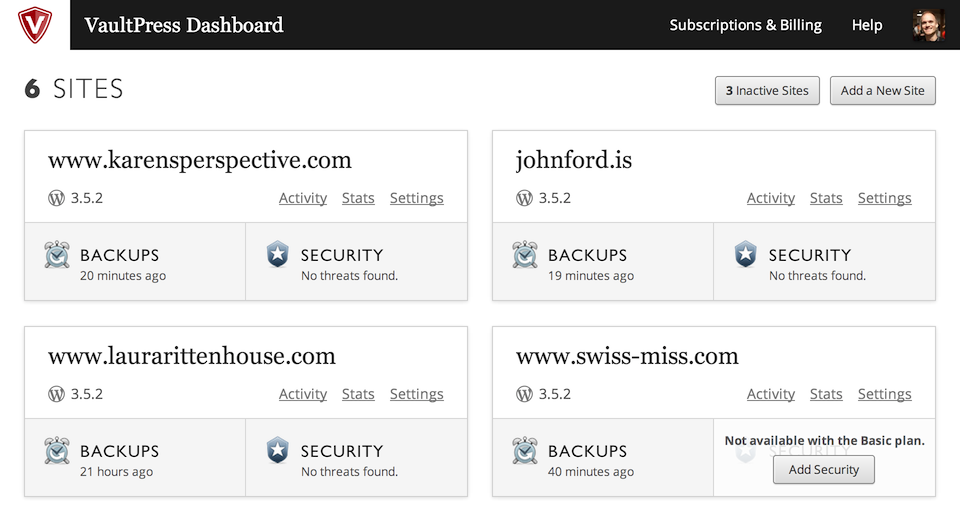
Storage of the backup of your website on an external source would help you in recovering it easily in case of any issue with your server, or unintentional deletion of files. The BackWPup plugin stores backups to Dropbox, Amazon S3, Rackspace Cloud, Microsoft Azure, SugaSync, Google Drive and Amazon Glacier.
Checks and Repairs the DatabaseSome plugins can check and optimize your database. Moreover, some plugins can also repair your database. BackWPup provides this feature.
MigrationsSome backup plugins can restore and migrate backups from other backup plugins. UpDraftPlus (Premium) restores and migrates backups from backup plugins such as BackWPUp, BackupWordPress, Simple Backup, and WordPress Backup To Dropbox.
StatisticsNot an essential feature, but some backup plugins such as VaultPress provide handy statistics, which can be useful for client reporting.
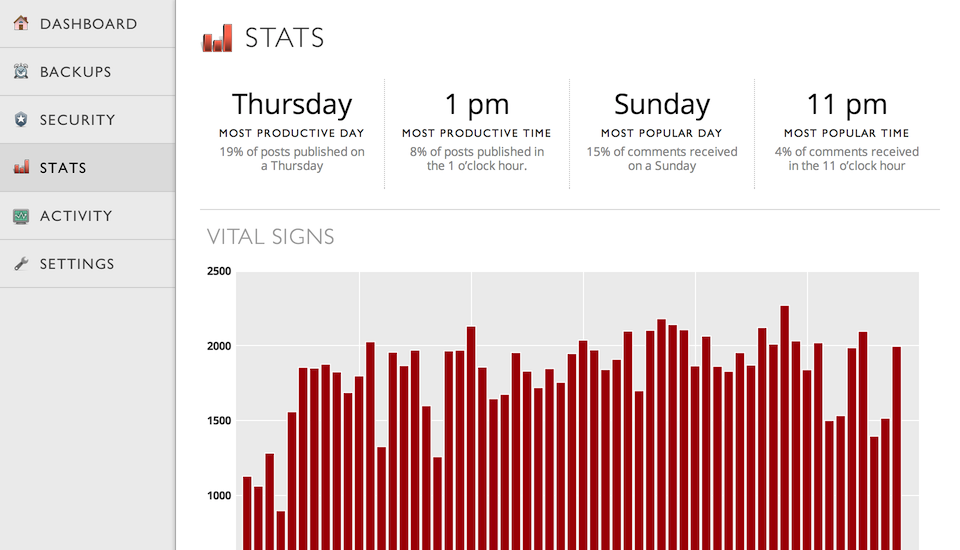
The UpDraftPlus plugin allows you to split large sites into multiple archives, if you're working with bigger sites, this will be a critical feature.
Language SupportLanguage support is important in order to gather and engage a wider audience. For example, the WordPress Backup to Dropbox plugin is available in 19 languages.
It's worth mentioning that all of these plugins have different pricing structures. Do your own research and choose what best suits your needs.
WordPress Backup Plugins VaultPress
Active Installs: 20,000+
VaultPress is now in its 5th year, and to celebrate, they have an extended 3 month trial. The plugin provides real-time backups and even scans your website for security threats. I would definitely recommend this plugin, especially for its security scanning and spam protection features.
Some of its features include:

Active Installs: 400,000+
For the backup of a complete installation including /wp-content/ and saving it on an external backup service such as Dropbox, Amazon S3, and others, I'd recommend using BackWPup. There is also a Pro version available that has more features.
Features include:
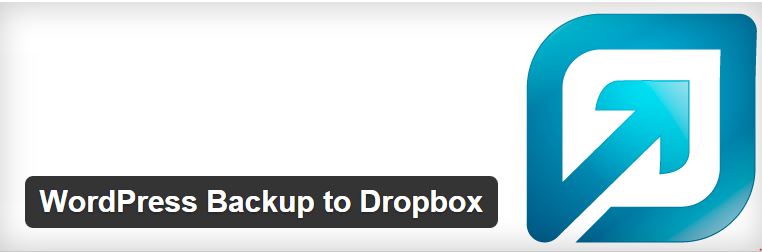
Active Installs: 100,000+
A great plugin to backup your website on regular basis, you just have to select a time. It has the following features:
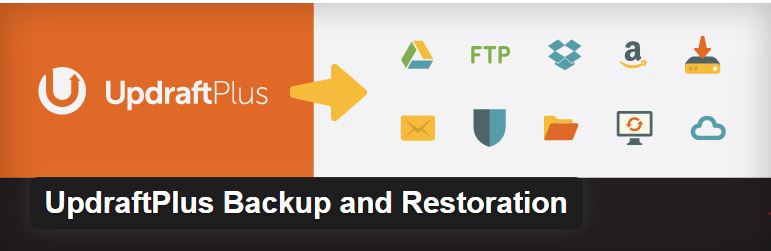
Active Installs: 500,000+
UpdraftPlus is a plugin that you can create a complete backup of your website. After this, you can store it on the cloud or download the backup on your computer. At the time of writing, it's the number 1 most installed scheduled backup plugin, according to WordPress.org.
Some of its features include:

Active Installs: 200,000+
Another popular backup plugin, BackUpWordPress has the following features:
In this article, I've covered 5 of the best backup plugins for WordPress. I also wanted to include PressBackup, but unfortunately it wasn't available for the current version of WordPress at the time of writing. I'd definitely recommend VaultPress and UpDraftPlus. However, the others also have some unique features as shown in the summary below.
VaultPress
BackWPup
WordPress Backup to Dropbox
UpdraftPlus
BackUpWordPress
What about you? What backup plugins have you used and would you recommend?
Source: The Best WordPress Backup Plugins Compared
No comments:
Post a Comment