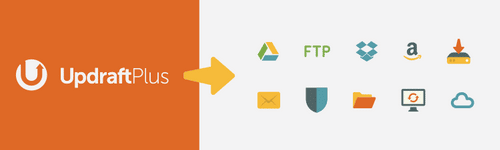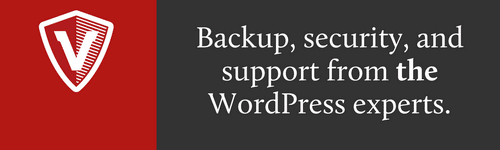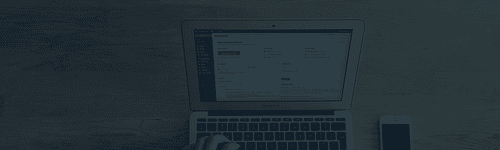The first time I went to a WordCamp I knew absolutely no one there and that made me a bit nervous, to say the least. I didn't really know what to expect. I'd been to a few really big tradeshows and some educational conferences, and expected some hybrid of that, which isn't too far off, but what I didn't expect was the community.
I've been to a lot of WordCamps since that first one and while the basic format has stayed the same, one change I've loved is how Wapuu, the mascot for WordPress has become a part of pretty much every WordCamp. Every WordCamp has its own unique Wapuu that reflects that city. That allows people, like me to collect the different Wapuu pins and stickers. Most people at a WordCamp are first-time WordCamp attendees, and I consistently hear from them that they're excited about Wapuu.
Recently I heard someone say, "I'm not sure what a Wapuu is, but I want more." And I love that. Mascots, after all, are an easy way to build an identity around a common item, culture or community. Wapuu acts to improve community onboarding.
Most first-timers at a WordCamps and Meetups are there for a specific reason. They want to solve a problem with their site or learn something about WordPress. That's fine, but if, like me, they find themselves a part of the community, then they are more likely to come back, get better at WordPress, do better work, and give back to the community. If a cute sticker or pin is what it takes, that's awesome.
To get a better sense of what's exciting about Wapuu and what so special about it I spoke with James Tryon and Vincent Re of Easily Amused who made the excellent Wapuu archive and store Wapuu Field Guide & Trading Post. They also designed many Wapuus for recent WordCamps as well as the Women Who WP Wapuu that was shown on a t-shirt in a picture of Automattic employee Julia Amosova in a Wall Street Journal article about remote work.
Spreading WapuuWapuu originated when Matt Mullenweg went to Japan and was asked why WordPress didn't have a mascot. He challenged the local community to make a GPL-licensed design. The original Wapuu hugging a blue WordPress logo design was born and the files were uploaded to Github for all to share.
 Original Wapuu concepts.
Original Wapuu concepts. The first few variations on Wapuu I saw were actually for companies. As soon as I saw those, I knew I wanted one for the company I was working for at the time, Pods. Wapuu is infectious and the GPL makes playing with the design permissible and encouraged.
Re points out that Wapuu "puts a friendly little face to something that could scare people away who don't like crowds. The WordPress community and general Wapuu fans are working together, creating more and more versions, of a whole new species."
Tryon added that especially with kids camps it helps to engage users. Ultimately, "building loyalty [so that] they are not going to want to use other CMS."
Wapuu In All FormsI asked Re and Tryon what made them first realize that Wapuu was something special and worth investing in. Tryon admitted that when he first saw Wapuu he didn't like it. This was back when "Wapuu sightings were very few and far between. So rare no one knew what Wapuus was." By the third time he saw it Tryon got interested and even dressed as Wapuu cosplaying as Pikachu as a fun way to answer the question about their similarity.
Re told me that he got excited by Wapuu when he saw how diverse the designs were.
"I love diversity in everything. I also liked how Wapuu seemed like just another thing, in the WordPress community, that brings people together in some shape or form," he said.
A Home For WapuuWapuu has always had an online presence. From the source fields on Github, and the Japanese WordPress organization's archive to Michelle Schulp's Wapuu archive. Schulp's archive of her Wapuu designs, which include the Torque Wapuu, was the first place I saw fun spins on the original concept.

The Wapuu Trading Post & Field Guide is a searchable collection of Wapuus. Currently, they have several hundred in the archive but are still looking for more. The goal of the site is to support the WordPress community and to have an interactive archive for all things wapuu. We want to know the backstory behind each one, show off all associated swag, and create a place to trade swag or acquire swag. And one of the coolest features of Wapu.us is the ability to track events. You can track all events you attended, spoke at, and sponsored.
It's a fun site. But I think it's more than that. Wapuu is so important for bringing this community together. The little guy helps gives us an identity, and shared identity is essential to strengthening a community. I really do think that when #wpdrama happens, a cute mascot reminds us how much we need each other.
Our community is generally laid back and fun, so it's nice to have a visual representation of that. Wapuu Trading Post & Field Guide is a sponsorship driven
Community OnboardingI wanted to end with a story about the power of Wapuu. At some WordCamp last year, I can't remember which one, Marc from ServerPress told me to put his DesktopServer Wapuu on my computer. I showed him I already had one. He told me to put one on the other side. Marc is someone I go to for business advice and try and always listen to, I jokingly said that was why I was listening to him.
Over the next few months, I got really into bottom Wapuus. By WordCamp US I had a nice collection of Wapuus on the bottom of my computer. I showed it to Torque's editor Marie, and she took a picture of me with all of the bottom Wapuus and tweeted it. Matt Mullenweg, co-founder of WordPress retweeted it during WordCamp US, which was a really cool moment.
.@Josh412 and his epic collection of Wapuu stickers #WCUS pic.twitter.com/ZOCgijTioq
— Marie Dodson (@Mdodson12) December 2, 2016
Wapuus are fun and a cool thing to collect. For someone as socially awkward as I am, they are an easy conversation starter. I try and have extra Wapuu pins in my bag to trade. You never know where a silly conversation about a Wapuu will lead I guess, and that's exactly the point.
Josh PollockJosh is a WordPress developer and educator. He is Founder/ Lead Developer/ Space Astronaut Grade 3 for Caldera Labs, makers of awesome WordPress tools including Caldera Forms — a drag and drop, responsive WordPress form builder. He teaches WordPress development at Caldera Learn.
Source: How Wapuu Created A Cultural Center for WordPress